Welcome to Latel communications
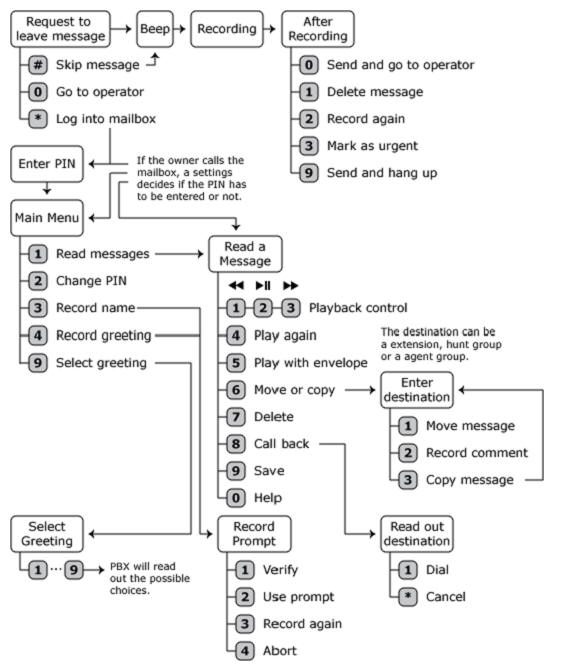 When a user is not available, the voice mail system for that user may pick up the call. In this case the caller will
hear an announcement indicating that he/she may leave a message after the tone. There are several
announcement modes available:
If the user recorded at least one personal greeting and selected one of the greetings, the system will use that
personal greeting.
If the user recorded his or her name, the system will use that name embodied in an announcement greeting.
If there is neither a personal greeting nor a name recording, the system will render the number of the mailbox
to the caller and offer recording of a message.
There is a maximum of 40 mailbox messages that can be kept in that mailbox.
If the number of messages exceeds the number of messages, the system will first try to delete saved
messages to make room for a new message. If this fails, the system will play a message that says that the
mailbox is full.
After leaving the message, the caller can simply hang up (the message will be delivered) or the caller can
press the pound sign to access the standard message option features.
In this case the caller has three options:
If an operator number is available, pressing "0" (not available for residential service) will send the message and
connect the caller with the operator.
Pressing "1" will delete the message. If the caller presses the "2" option after that he can leave a new
message; otherwise no message will be sent.
Pressing "2" will give the caller the opportunity to record a new message.
Pressing "3" will make the message as urgent.Pressing "4" will make the message as private.
Pressing "9" will just send the message and hang up. The user can instead also just hang up.
When a user is not available, the voice mail system for that user may pick up the call. In this case the caller will
hear an announcement indicating that he/she may leave a message after the tone. There are several
announcement modes available:
If the user recorded at least one personal greeting and selected one of the greetings, the system will use that
personal greeting.
If the user recorded his or her name, the system will use that name embodied in an announcement greeting.
If there is neither a personal greeting nor a name recording, the system will render the number of the mailbox
to the caller and offer recording of a message.
There is a maximum of 40 mailbox messages that can be kept in that mailbox.
If the number of messages exceeds the number of messages, the system will first try to delete saved
messages to make room for a new message. If this fails, the system will play a message that says that the
mailbox is full.
After leaving the message, the caller can simply hang up (the message will be delivered) or the caller can
press the pound sign to access the standard message option features.
In this case the caller has three options:
If an operator number is available, pressing "0" (not available for residential service) will send the message and
connect the caller with the operator.
Pressing "1" will delete the message. If the caller presses the "2" option after that he can leave a new
message; otherwise no message will be sent.
Pressing "2" will give the caller the opportunity to record a new message.
Pressing "3" will make the message as urgent.Pressing "4" will make the message as private.
Pressing "9" will just send the message and hang up. The user can instead also just hang up.
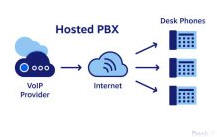 LaTel Communications can get your office setup with an reliable low cost solution 1 or 2 phones or over 100 phones. Call us today for a free estimate (417) 532-9819
LaTel Communications can get your office setup with an reliable low cost solution 1 or 2 phones or over 100 phones. Call us today for a free estimate (417) 532-9819